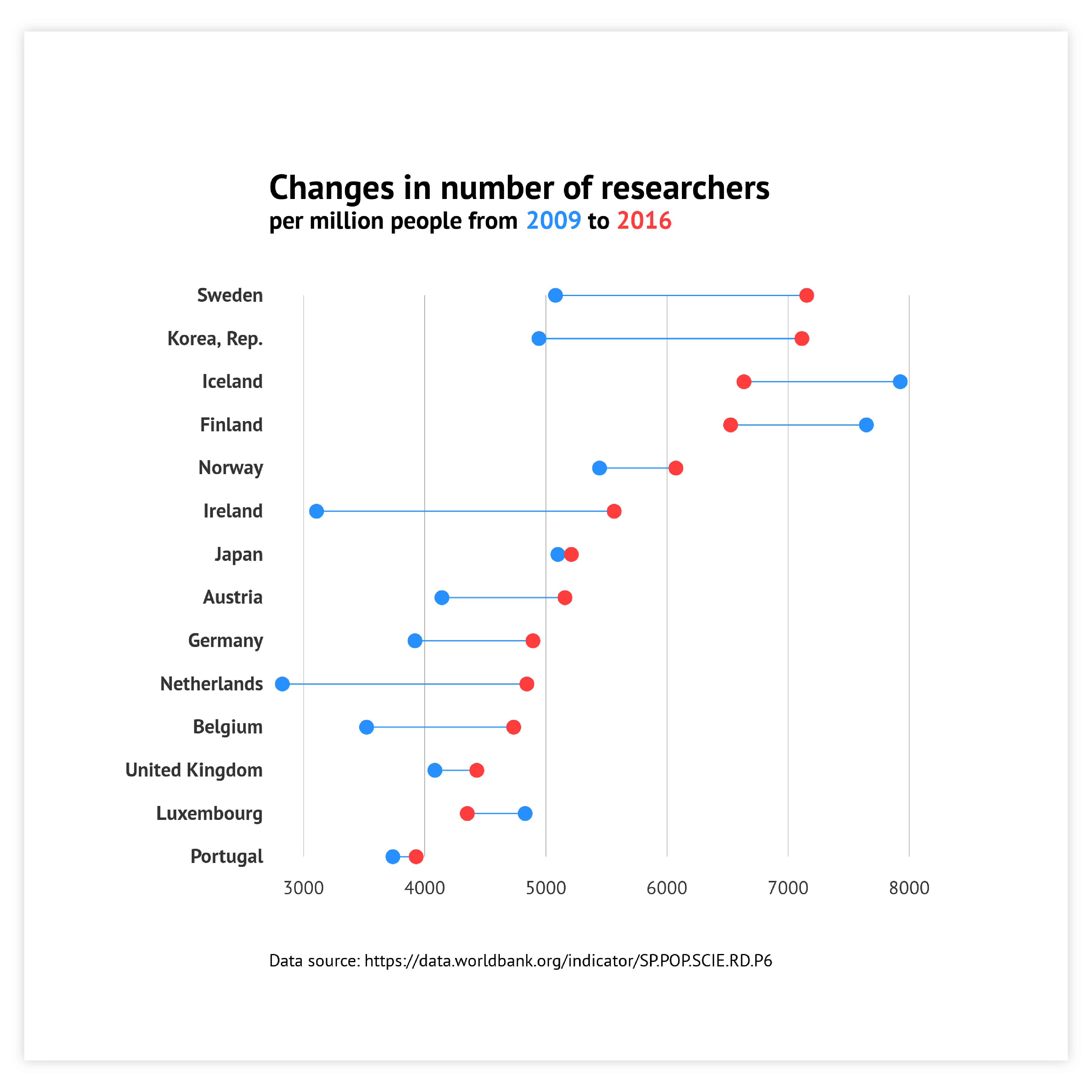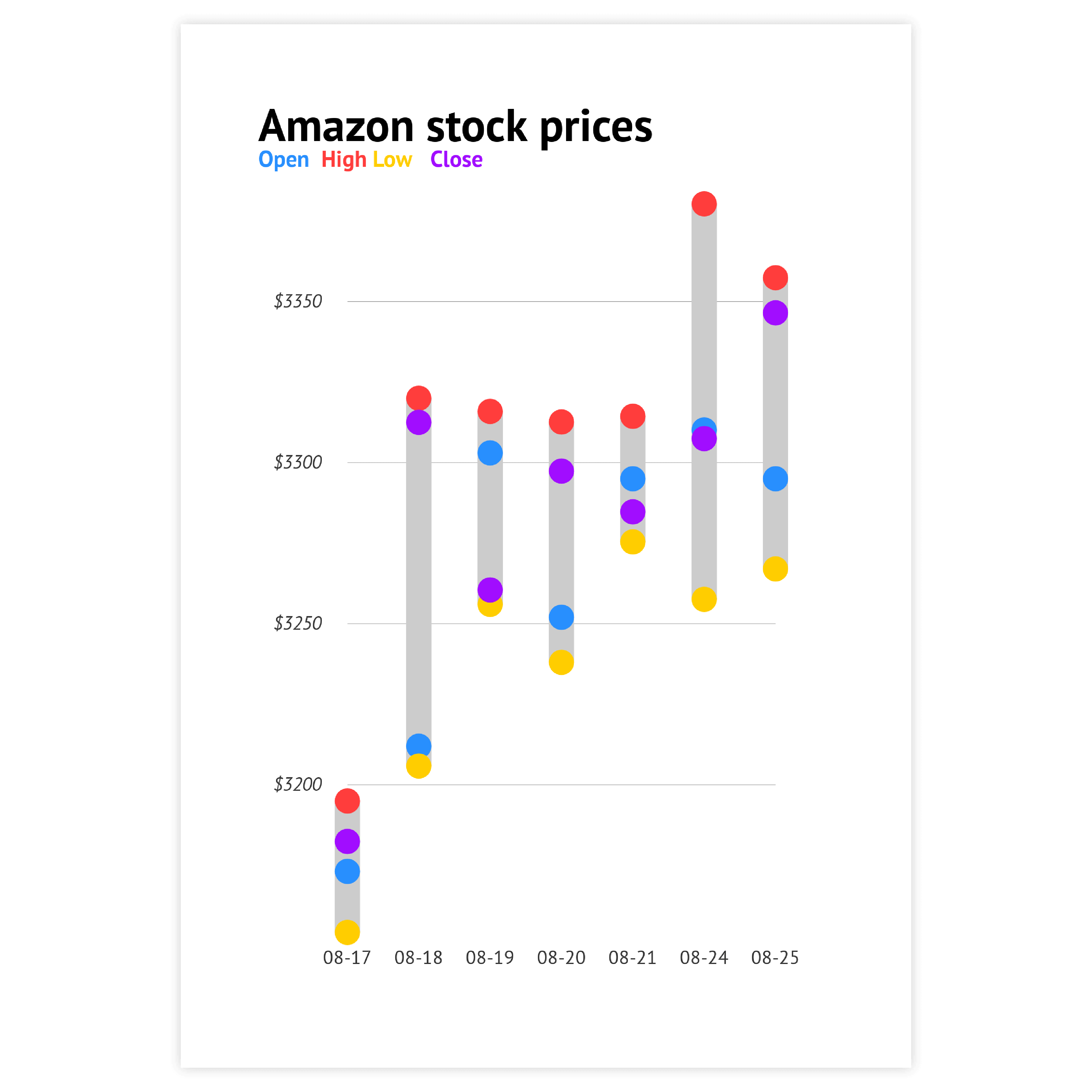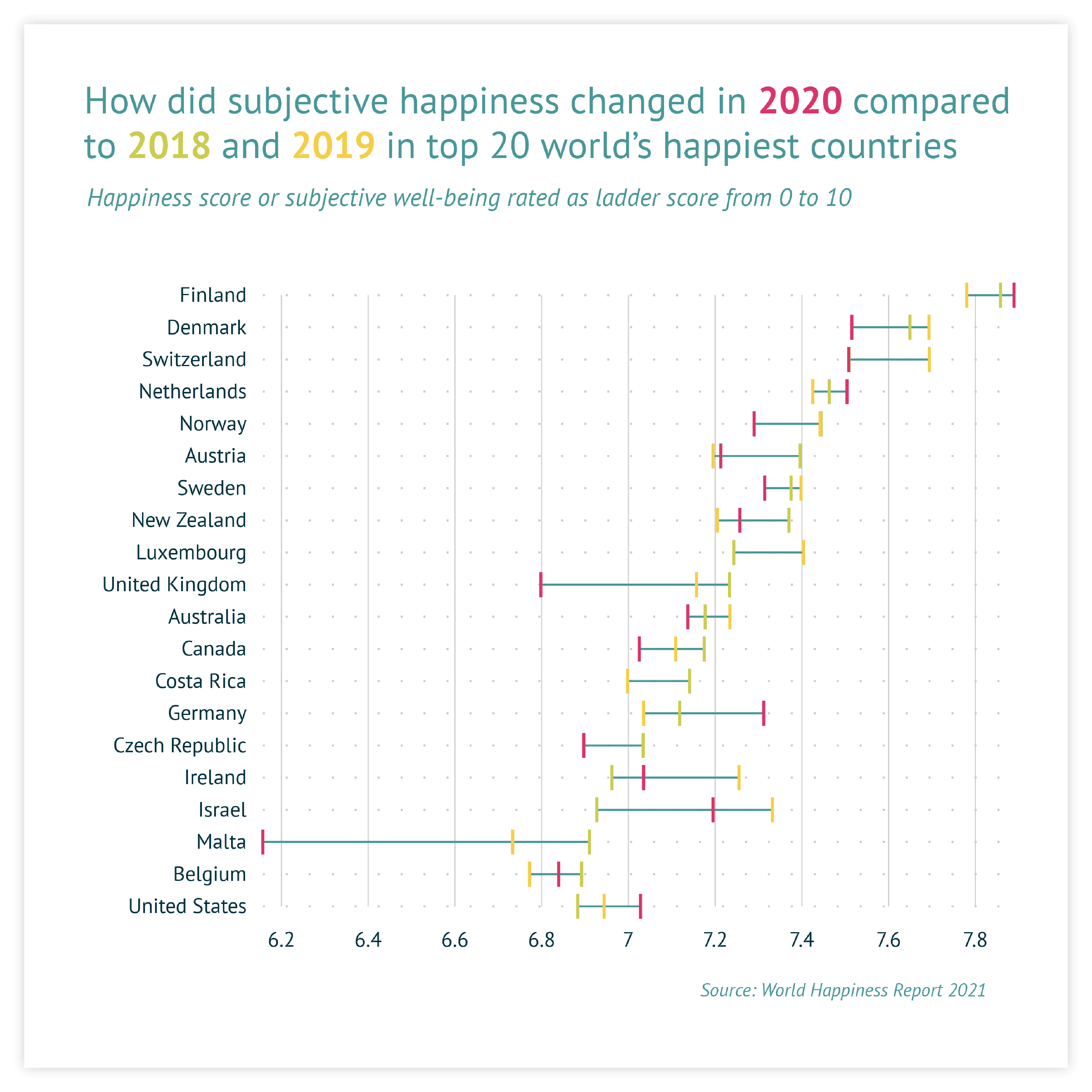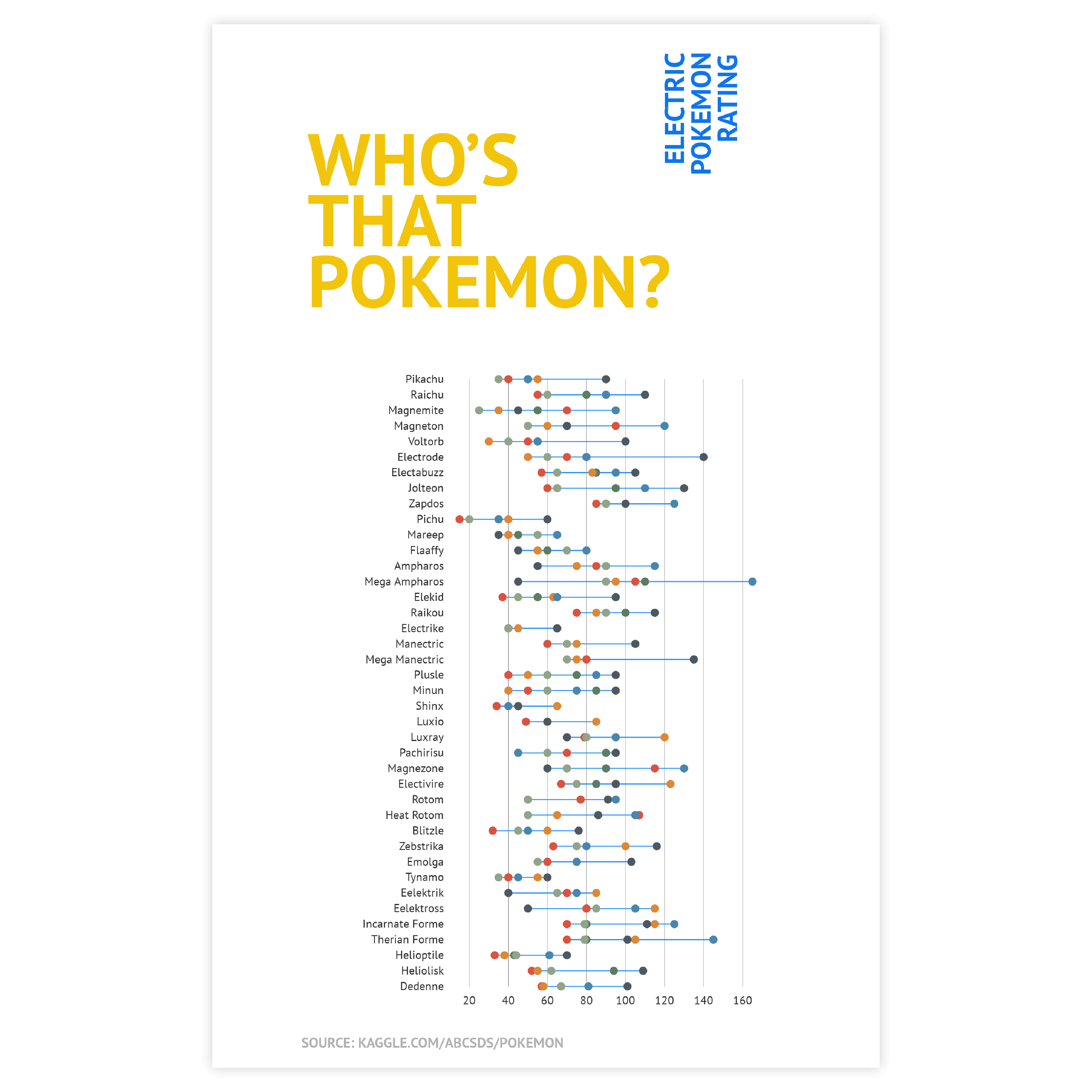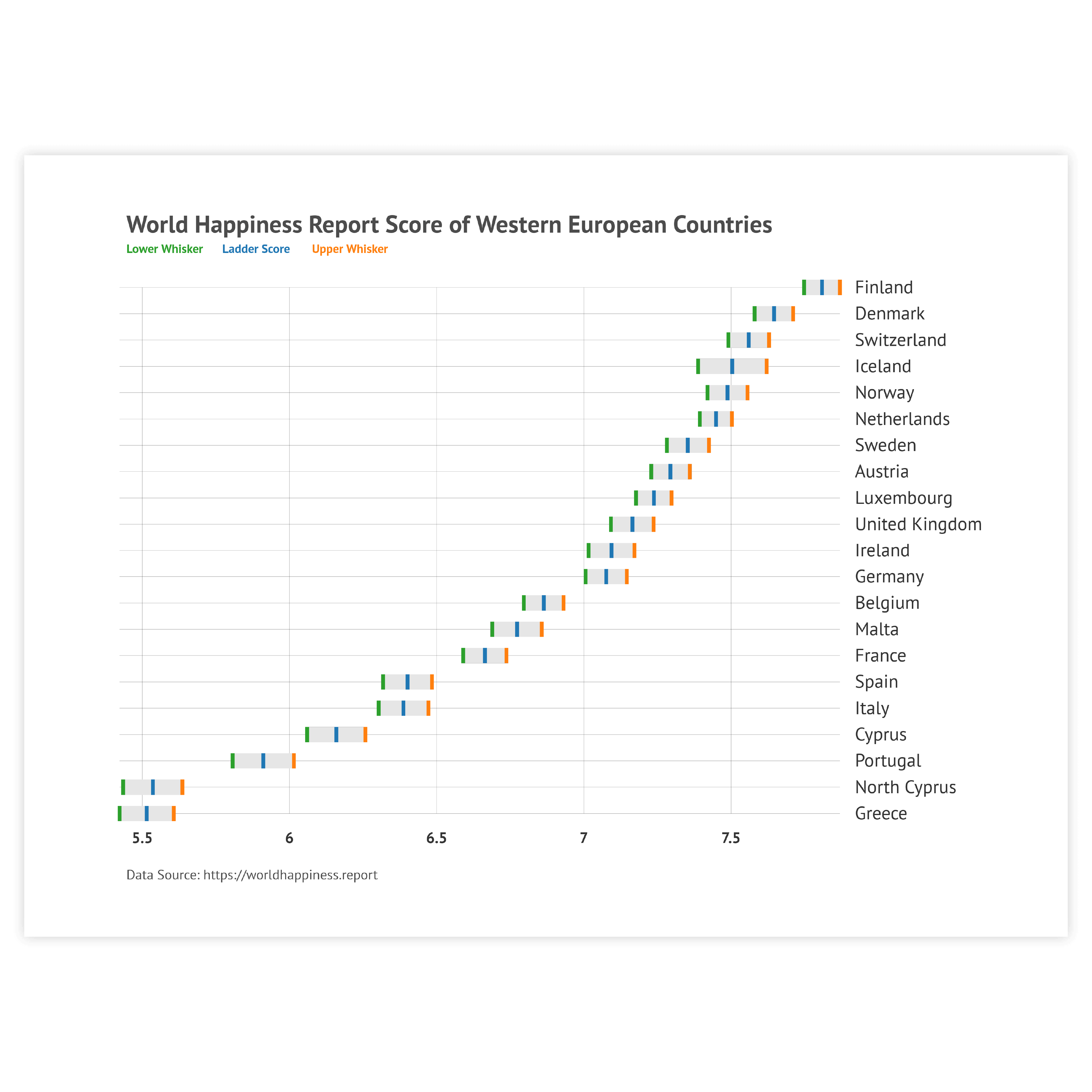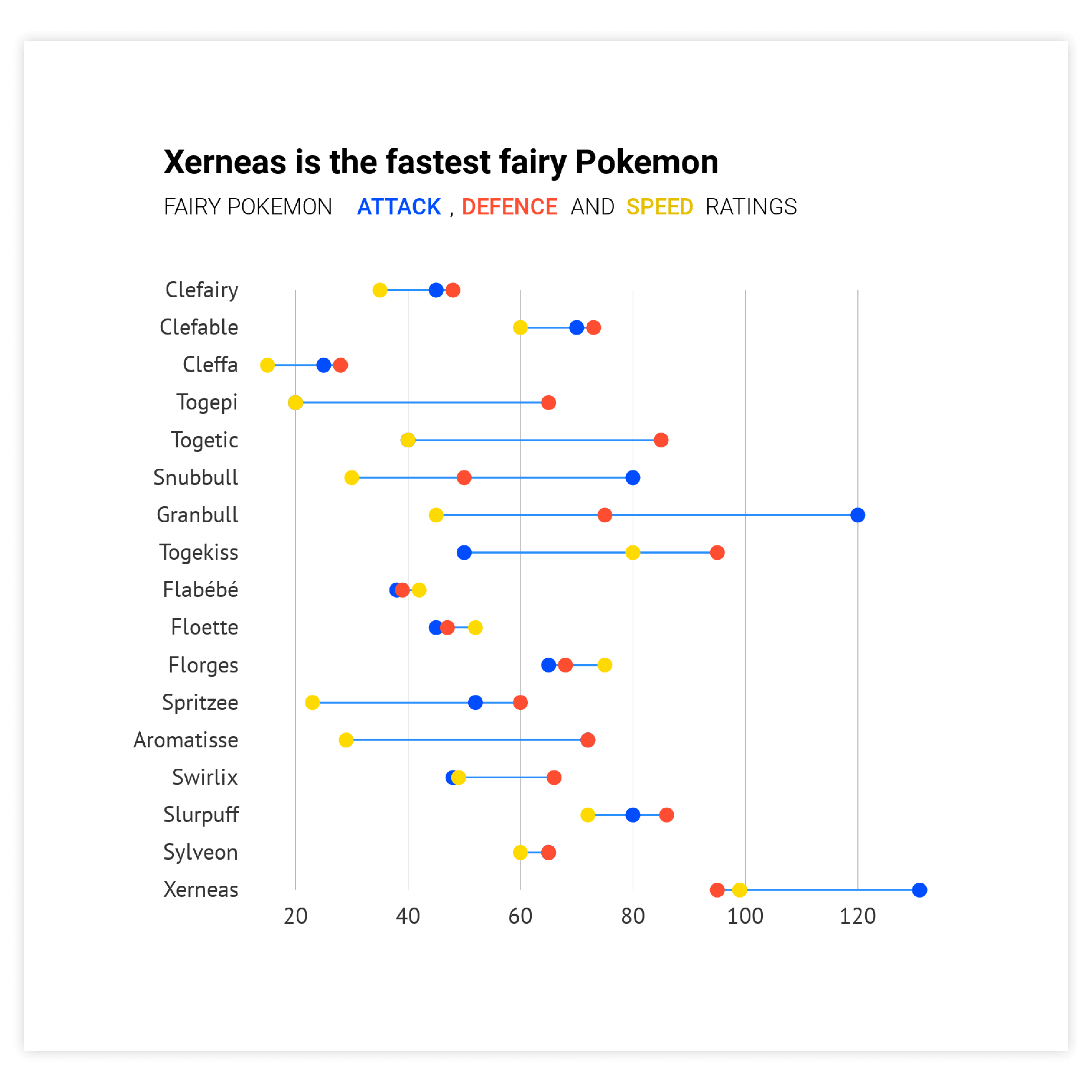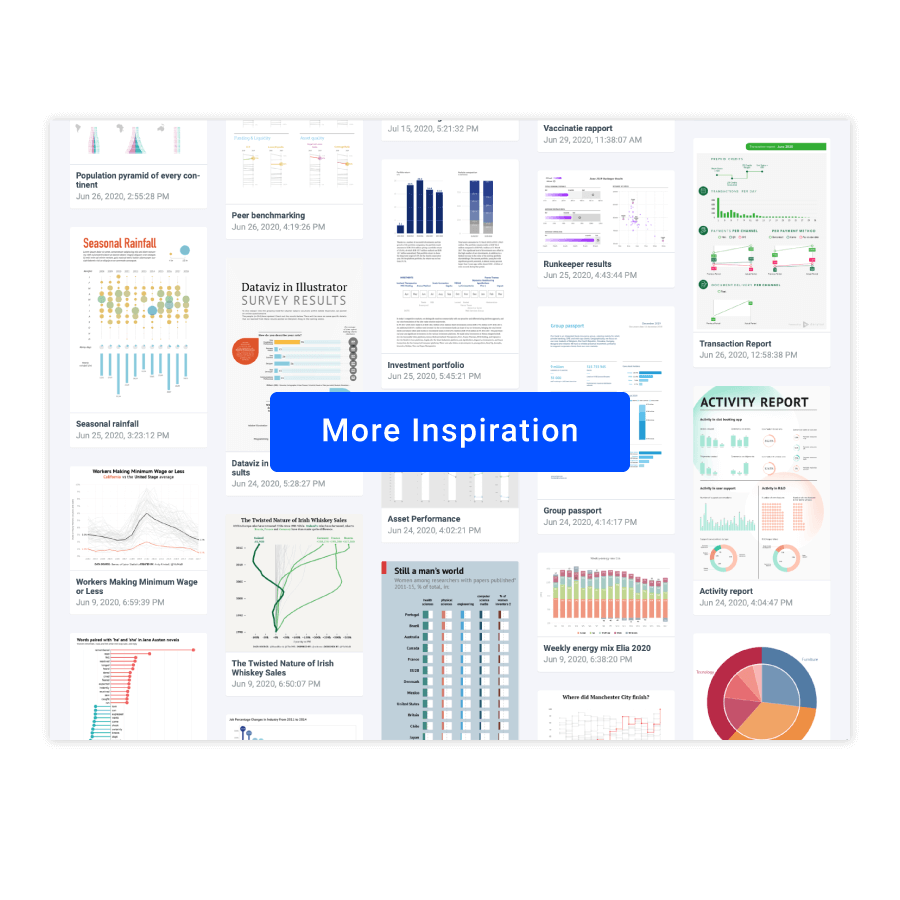Dot plot
DATYLON > CHART LIBRARY > DOT PLOT
What is a dot plot?
A dot plot shows one or more quantitative values per category by plotting one or more dots per category on a numerical (or date-time) axis. A dot plot with only one value per category makes a comparison between those categories very easy. When the dot plot has multiple values per category, you can also compare within the categories. This results in a chart type that packs a lot of information in a small space.
Since the dots communicate information via their position on the axis, and relatively via their position towards each other, the start- and end-point of the axis should be based on the minimum and maximum values in the data. There is no need to start the axis at zero.
By adding a connector between the dots, you can add an extra dimension to an already information-dense chart: The connector adds a focus on the delta between two values or the range between a minimum and maximum value.
Variations of dot plots
The charts below are variations of a dot plot. To learn how to make them with Datylon, check out the dot plot user documentation in the Datylon Help Center.
Alternatives to a dot plot
Substitute your dot plot with any of the charts below when you want a visual alternative that still allows you to compare values within and between categories.
(Multi-series) Bar or column chart
This is probably the most simple alternative to a dot plot. Bar charts represent values with bar length rather than relative position on a numerical axis. To replace multi-series dot plots, one can choose either a stacked or grouped bar chart, facilitating comparisons within and between categories.
Slope chart
A slope chart serves as an excellent substitute for a dumbbell chart when you want to highlight the evolution between two specific values. It's particularly effective at conveying the magnitude and direction of the difference between these two data points. Instead of relying on dots, it uses the angle of the slope itself to express this change.
Range plot
A range chart can be used as an alternative to a two- or multi-series dot plot if it is more important to focus on the delta between two points or the range between the minimum and maximum value of multiple points. This type of chart is easy to understand and useful for presenting data to a wide audience due to its simplicity.
Pro tips for designing a dot plot
Learn how to improve the readability and visual appeal of your dot plot.
Add gridlines
Gridlines are what turns a set of barbells into an actual chart with a proper context.
Read moreColoring options
A dot plot can be a pretty simple chart. Its minimum pack is categorical and numerical dimensions and a fixed size mark. Color is the thing that adds the edge to this chart. It might be used to place simple accents, but it can also add a new dimension: numerical, categorical, or even time.
Read moreSorting
Sort the categories in the data. Either based on the highest value, the lowest value, or the delta.
Read moreCombine with other charts
Combining a dot plot with another chart is a perfect choice for showing more context which may otherwise not be apparent.
Read moreAdd labels
Using data labels instead of numerical axis makes the chart cleaner and gives full information about dot values.
Read more