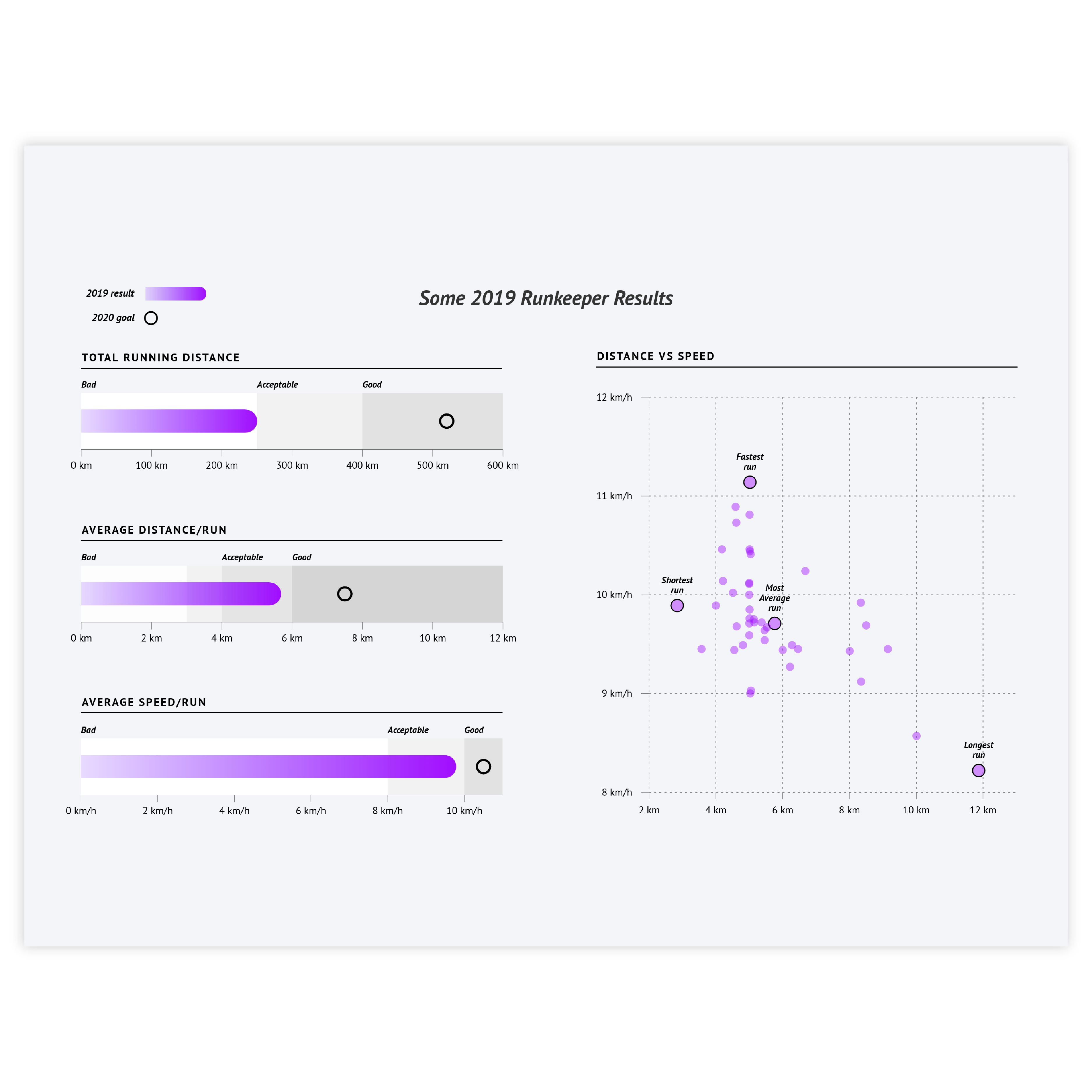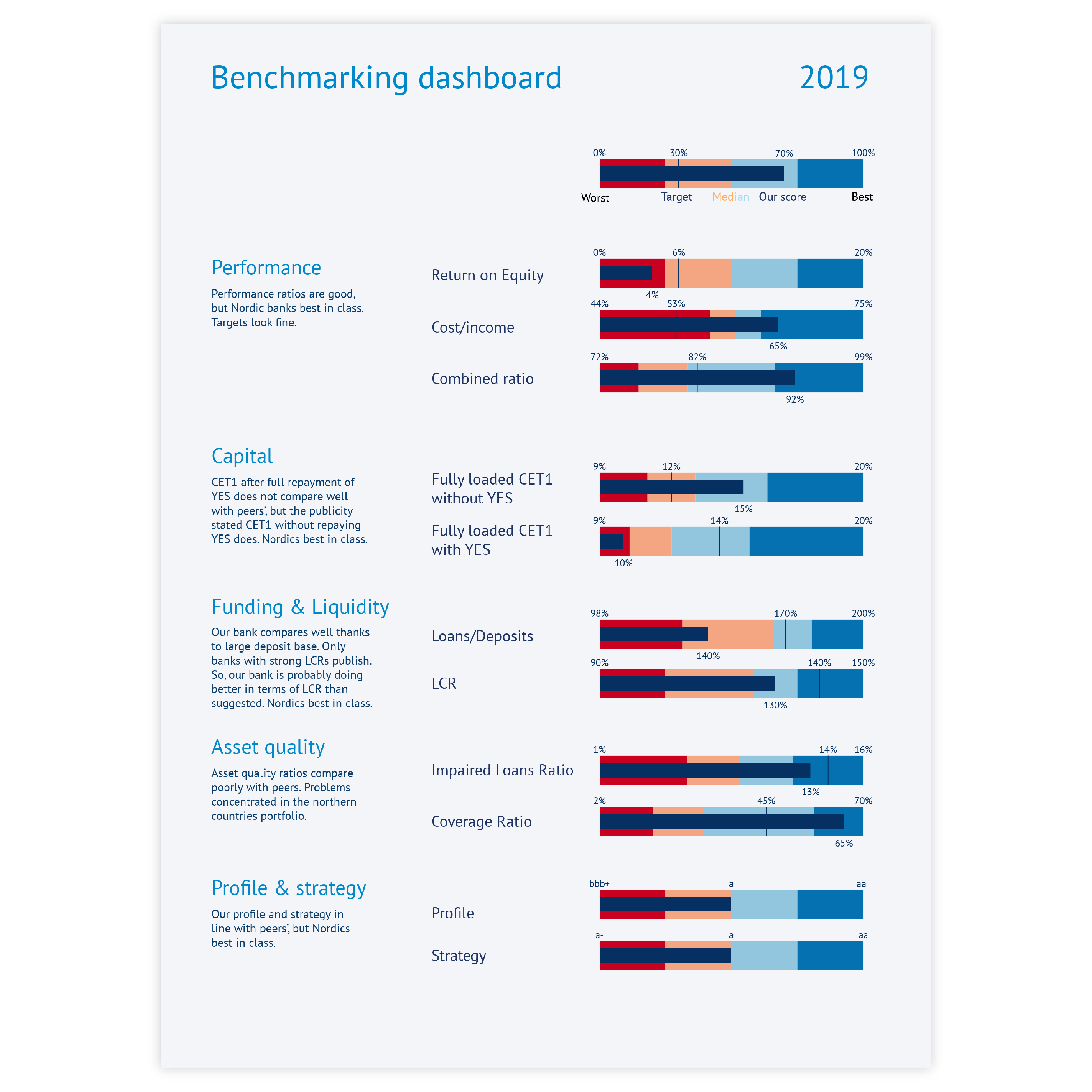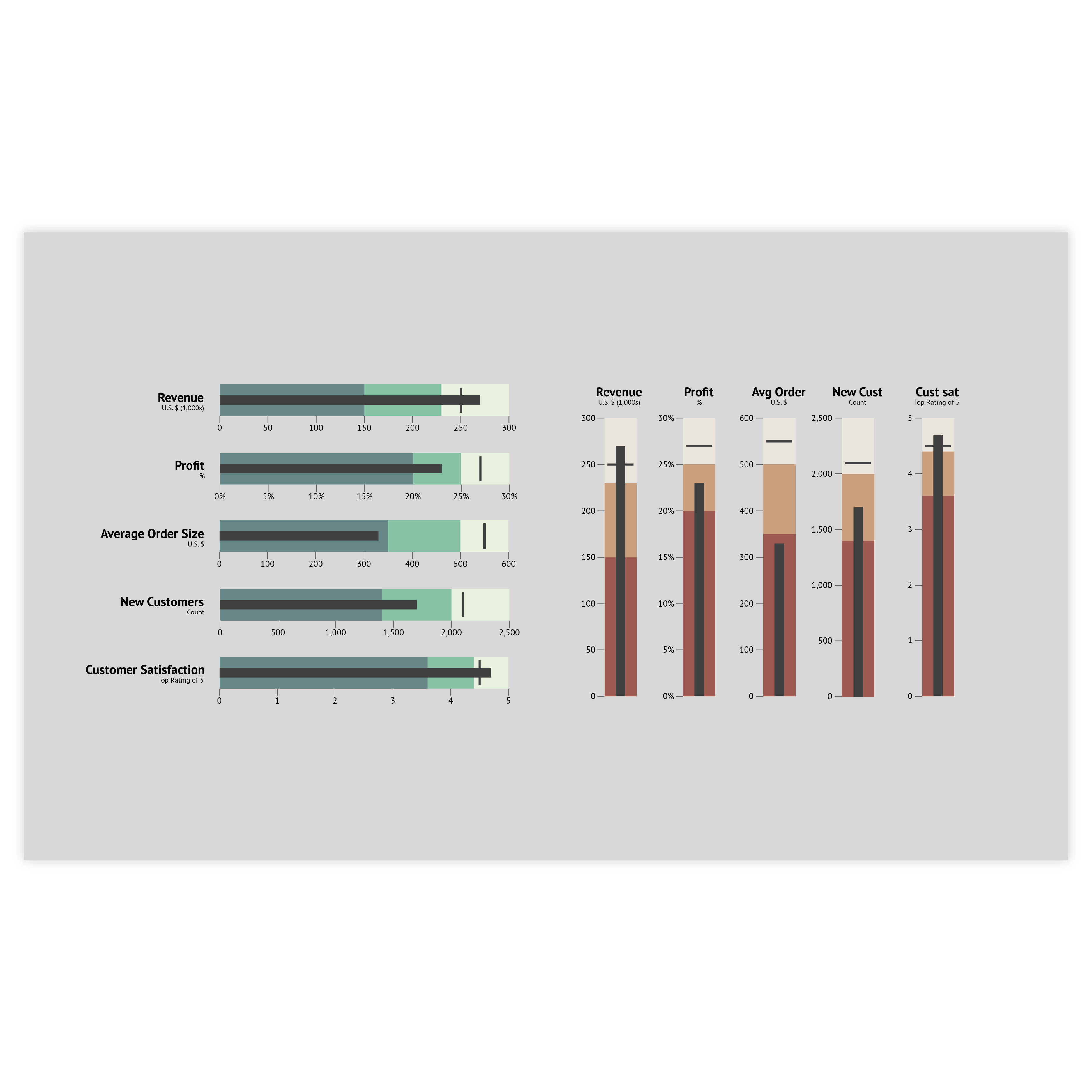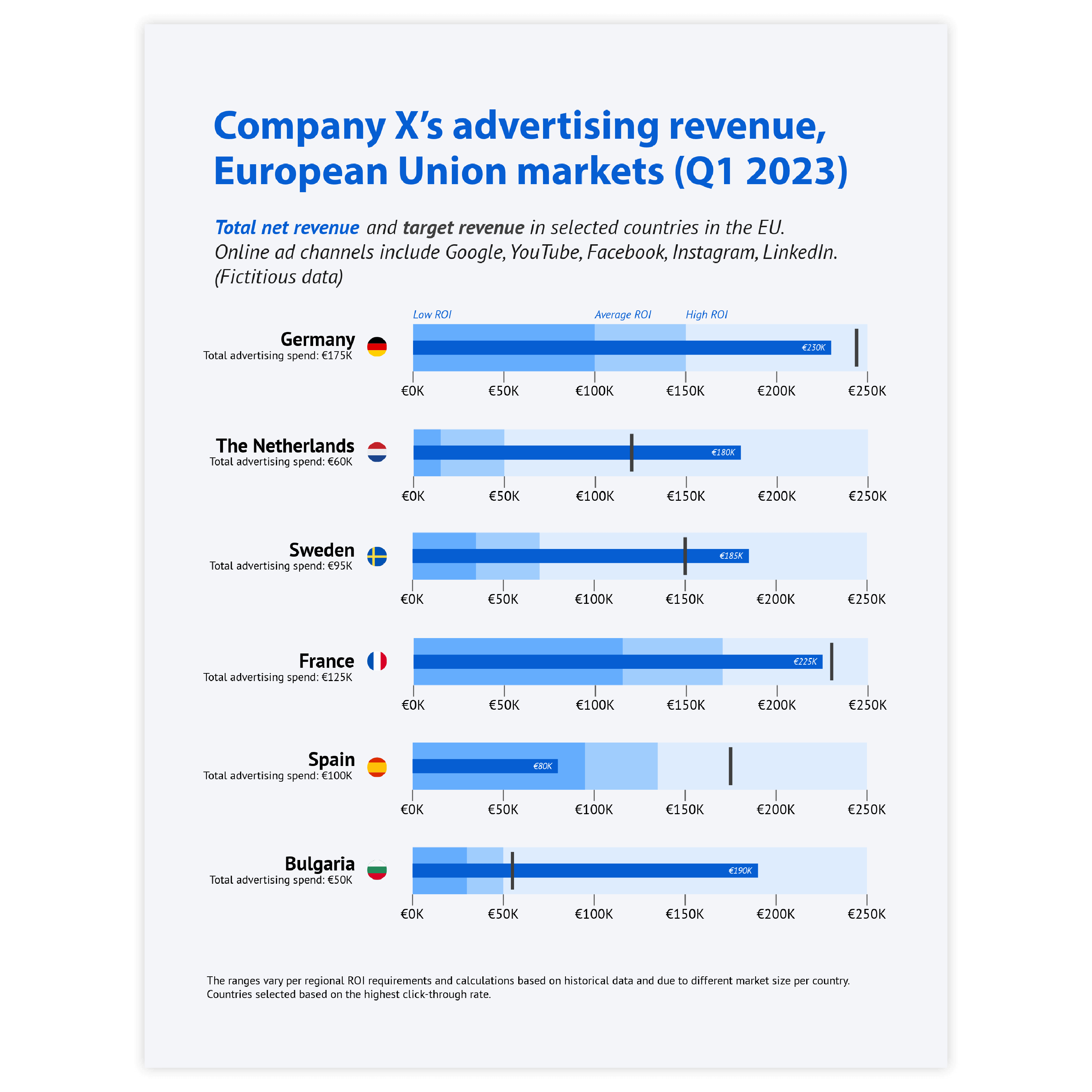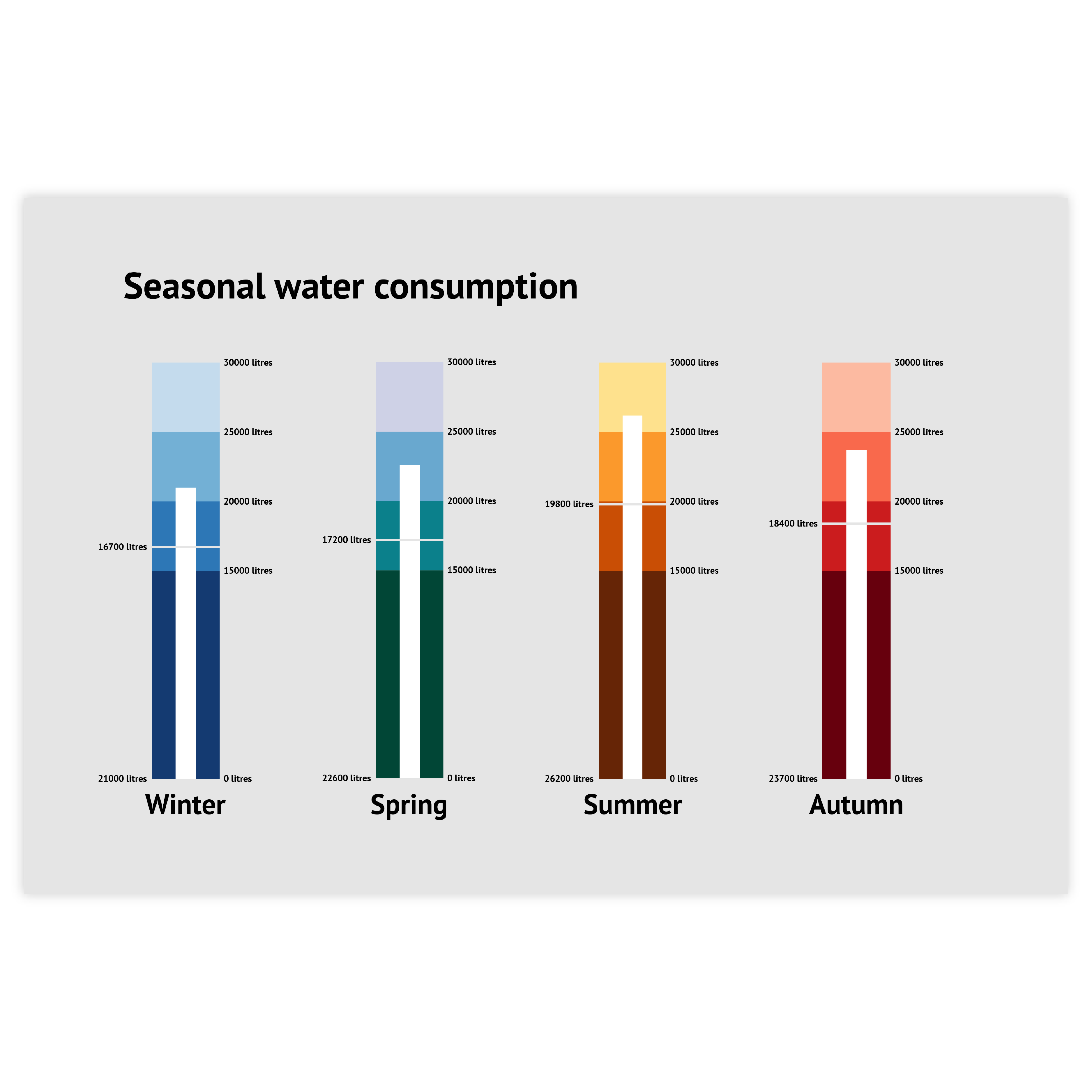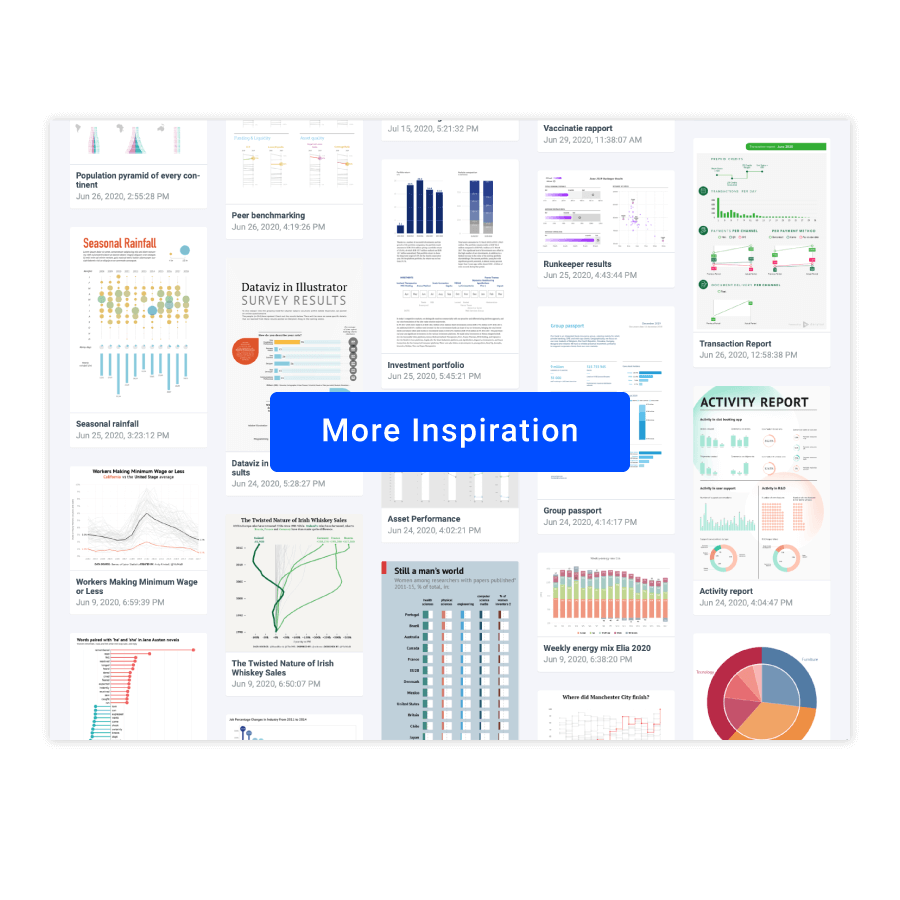Bullet Chart
DATYLON > CHART LIBRARY > Bullet Chart
What is a bullet chart?
Alternative name: Bullet graph
The Bullet chart was designed by Stephen Few as an alternative to space-inefficient meters and gauges. A bullet chart is aimed at dis-playing performance data in comparison to a target measure in a scope of a qualitative range.
It consists of a single, quantitative primary measure (for example, current year-to-date revenue) and compares that to another measure or target. The primary measure is then related to defined qualitative ranges such as poor, satisfactory and good, or percentiles. The qual-itative ranges are displayed as varying intensities of usually a single hue.
Bullet charts have proven to be very useful for many different purposes ranging from financial reports to industrial dashboards to business performance benchmarks.
It consists of a single, quantitative primary measure (for example, current year-to-date revenue) and compares that to another measure or target. The primary measure is then related to defined qualitative ranges such as poor, satisfactory and good, or percentiles. The qual-itative ranges are displayed as varying intensities of usually a single hue.
Bullet charts have proven to be very useful for many different purposes ranging from financial reports to industrial dashboards to business performance benchmarks.
Bullet chart examples and inspiration
Scroll and click on the images below to find inspiration samples of bullet charts. With your Datylon account, you can use these designs, customize them and update them with new data. Or start designing your very own bullet chart!
Variations of bullet charts
The charts below can be considered variations of a bullet chart. To learn how to make them with Datylon, check out the chart user documentation in the Datylon Help Center.
Alternatives to a bullet chart
Substitute your bullet chart with the charts below when you want an alternative representation of the data comparison.
Pro tips for designing a bullet chart
Learn how to improve the readability and visual appeal of your bullet chart.
Coloring
It’s important to use a subtle color palette for all elements. The exception is the performance bar – it has to stand out. The subtleness of visual elements is important for all charts, but for bullet charts, it becomes more important because it has a lot of visual elements involved.
Read moreRange of values for the qualitative scale
The ranges for the qualitative scale should be chosen based on values that are considered the boundary for the given indicator. If there are no such values, a scale can be divided into generic ranges, i.e. quartiles.
Read moreDetailed labeling
As the bullet chart is a complex chart including multiple elements, all of them should be properly marked.