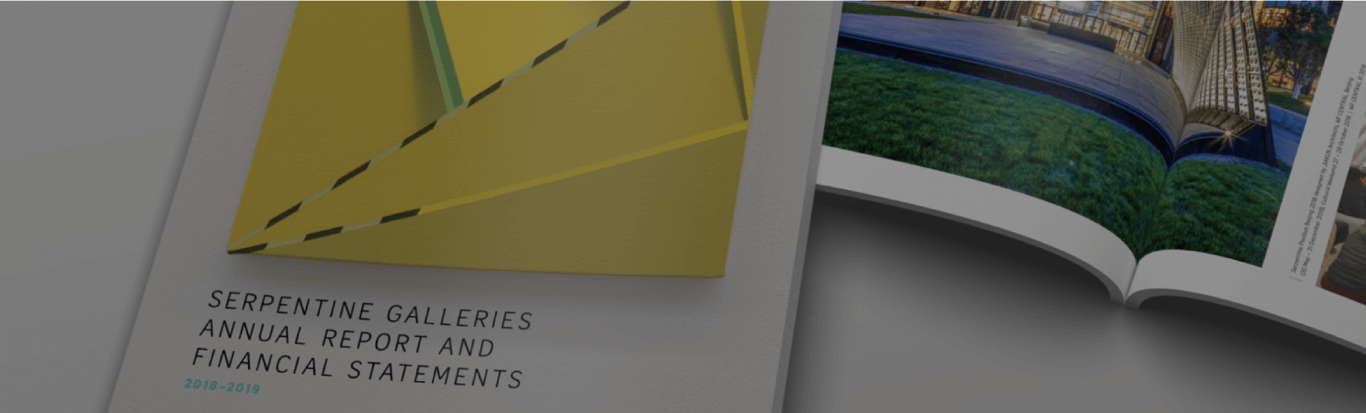
The power of 3: How RF Design supercharged the report design
The UK-based agency RF Design used the Datylon plug-in for Illustrator to design charts and data-heavy reports for their customers. The combination of Adobe Illustrator, Datylon for Illustrator, and Adobe InDesign proved to be ideal for the comfort of staying in one environment (Adobe tools) while being able to design highly customized charts in a productive way.
Rachel Fletcher is the Founder and Creative Director of the RF Design agency specializing in education, charity, and non-profit sectors.
"We use Datylon for Illustrator to design charts and data-heavy reports for customers. Thanks to Datylon we were able to increase productivity whilst also enjoying more design flexibility."
Data-heavy reports
Each month RF Design creates a number of data-heavy reports for customers, consisting on average of 30+ pages. Some of these are annual reports, which can be considerably longer.
Staying on brand
Their customers expect these reports to be fully on-brand, including all the styling elements - like colors and fonts - in their charts. That’s why they use powerful tools like Adobe Illustrator and Adobe InDesign.
Illustrator charting functions
Illustrator has charting functions that can be useful if you’re on a deadline. Make a quick chart, design, and publish. However, if you need to design charts on a monthly basis or need to use a more complex chart type, you have to use different software and then come back to Illustrator to manually adjust them.
“Datylon for Illustrator gives us the comfort of staying within Illustrator and designing highly customized charts in a more productive way.”
The power of 3: Illustrator - Datylon - InDesign
When you’re designing multi-page reports with lots of charts, just like RF Design, the combination of Illustrator, InDesign, and Datylon for Illustrator is a match made in heaven:
- All charts are fully customizable. There is no property you can’t edit (prove us wrong!)
- You get to work with plenty more chart types than what Illustrator offers (we're talking 120+ types of charts!)
- You can update charts with new data without losing styling efforts.
- The different elements of your charts will scale automatically when you resize the design.
- You have all your Illustrator color swatches at hand.
- Once your charts are placed in InDesign, updating them is just a click away.
“It takes some time to discover all the features and possibilities, because there are so many. But once you’ve spent some time with it, it’s simply amazing.”
Looking to take your report production workflow even further? With the Datylon Report Server, you can automate the generation of charts and reports—perfect for recurring publications. Curious how it works? Book a demo with our team.

