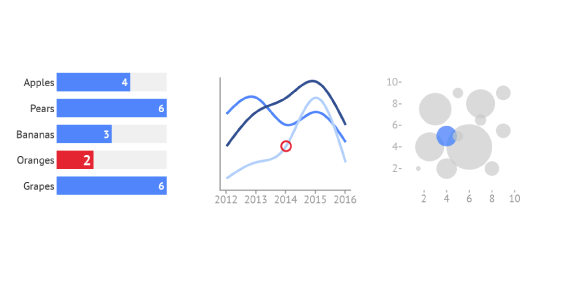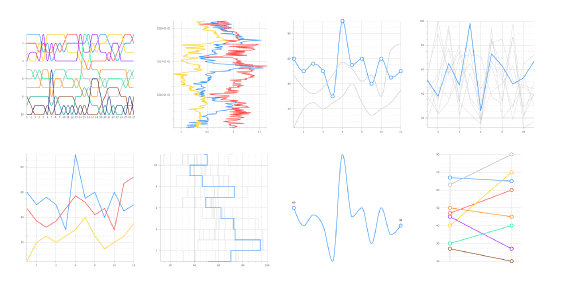What's new in Release 42

Here at Datylon, we are working flat-out to make our chart maker the perfect home for your chart design. With our new release (R42), the Datylon online chart maker and Datylon for Illustrator now contain even more built-in chart templates, next to new features to increase productivity and reduce manual repetitive work.
This new version of Datylon for Illustrator runs on Adobe CC 2021 (v25, released October 2020), so you can now benefit from the latest features of both Illustrator and Datylon.
DATYLON CHART LIBRARY
Power up with our expanded chart library
The built-in Datylon chart library now contains over 120 chart templates that will help you create charts quicker, easier and with more variation. They can also be used to create your own on-brand custom templates. Discover all chart templates.

DATA MANAGEMENT
Gain time with 'Swap workbook' functionality
The 'Swap workbook' button is a bit hidden in the data management tool but oh so efficient when data changes frequently and/or last minute while designing charts. In one click you can update a complete workbook containing multiple data sheets. And now, your data point styling and formatting settings are kept reducing the manual work to none when updating charts. Read more about data management.
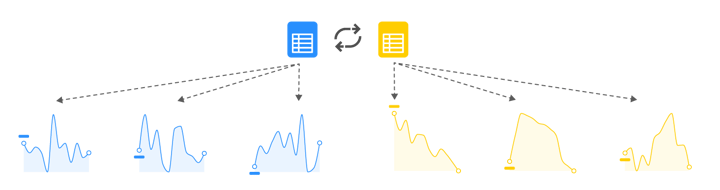
ADVANCED STYLING OPTIONS
From zero to hero
Yet another useful Datylon styling option. Sometimes a zero in your data is very significant. Sometimes it is not. You can now choose to show or hide zero’s in your data labels for Bar, Pie, Icon and Bullet charts. Discover more styling options.
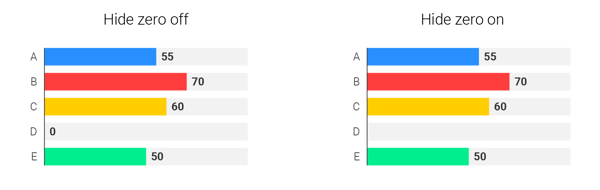
DATYLON CHART MAKER WEB APP
Improved UX & reducing clicks
Simply by using 'Control-Click' or 'Right-Click', you get a shortcut menu with all the relevant options for any of your designs, workbooks or templates. For instance, creating a copy or a template from a design is now literally just one click away.
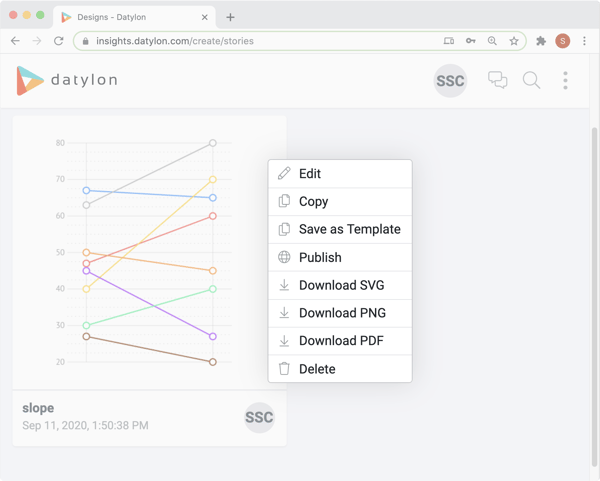
We hope we have given you plenty of reasons to join the growing community of Datylon users. Try out our online chart maker and discover the above and other features for free.
You may also learn more about how you can supercharge your chart design, online and in Illustrator with a free expert demo session.
Your #chartsmatter and enjoy designing! 😉

Stijn Simoens - Co-founder & Head of Customer Success
The Datylon user group is a rapidly growing community and Stijn is striving for Datylon's customers success. Need help? Talk to Stijn.